Model Repository Overview
The Model repository is a relational database that stores the metadata for projects and folders.
Connect to the Model repository to create and edit physical data objects, mapping, profiles, and other objects. Include objects in an application, and then deploy the application to make the objects available for access by end users and third-party tools.
The following image shows an open Model repository named mrs1 in the Object Explorer view:
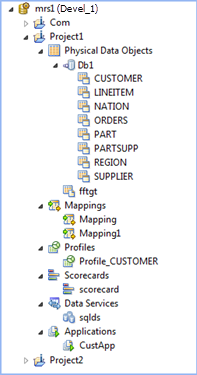
The Model Repository Service manages the Model repository. All client applications and application services that access the Model repository connect through the Model Repository Service. Client applications include the Developer tool and the Analyst tool. Informatica services that access the Model repository include the Model Repository Service, the Analyst Service, and the Data Integration Service.
When you set up the Developer tool, you must add a Model repository. Each time you open the Developer tool, you connect to the Model repository to access projects and folders.
When you edit an object, the Model repository locks the object for your exclusive editing. You can also integrate the Model repository with a third-party version control system. With version control system integration, you can check objects out and in, undo the checkout of objects, and view and retrieve historical versions of objects.
The Model repository is a relational database that stores the metadata for projects and folders.
Connect to the Model repository to create and edit physical data objects, mapping, profiles, and other objects. Include objects in an application, and then deploy the application to make the objects available for access by end users and third-party tools.
The following image shows an open Model repository named mrs1 in the Object Explorer view:
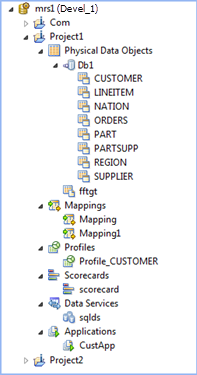
The Model Repository Service manages the Model repository. All client applications and application services that access the Model repository connect through the Model Repository Service. Client applications include the Developer tool and the Analyst tool. Informatica services that access the Model repository include the Model Repository Service, the Analyst Service, and the Data Integration Service.
When you set up the Developer tool, you must add a Model repository. Each time you open the Developer tool, you connect to the Model repository to access projects and folders.
When you edit an object, the Model repository locks the object for your exclusive editing. You can also integrate the Model repository with a third-party version control system. With version control system integration, you can check objects out and in, undo the checkout of objects, and view and retrieve historical versions of objects.
