Nothing is permanent:--
Friday, May 13, 2016
Saturday, March 5, 2016
Some imp informatica links to helps you in flat file scenarios
Some imp informatica links to helps you in flat file scenarios:----
http://informaticachamp.blogspot.in/2014/03/scenario-16-how-to-handle-comma-in.html
http://etllabs.com/informatica/handling-multiple-delimiters-in-a-source-file/2027/
http://www.folkstalk.com/
http://informaticachamp.blogspot.in/2014/03/scenario-16-how-to-handle-comma-in.html
http://etllabs.com/informatica/handling-multiple-delimiters-in-a-source-file/2027/
http://www.folkstalk.com/
Sunday, February 28, 2016
Sunday, August 23, 2015
Informatica Interview questions
Informatica Interview questions
However this property is available only for connected lookup, unconnected lookups are still passive.
1) How will you access a flat file which is not in
Informatica server location?
A:- USING FTP
2) Does informatica recognizes Excel data (Ext .XLS not .csv
) as flat file or Table and how can we fetch excel data?
A: - As a table...we select data in excel and create range
for that. and create odbc connection for that range and we import that range
We select the data in excel and create a NAME for that"
that name is treated as Table by Informatica.
3) What is remote file name and what is its significance in
flat file loading.
A:- Remote file name: When we define a ftp
connection for any flat file source we need to edit the FTP connection to add
remote file name otherwise session will be Invalid. Remote file name is
like flat file name only. In the ftp connection also we need to mention Flatfile
path and name.
4) What is the easy way of debugging a flat file which have
say 1000 records and problem is around 413 records.
A: - Debugging
413 rows: In the session flat file properties (Advanced section)
mention number of rows to skip as 412. So that when you run Debugger it reads
from 413 rows.
5) Is look up active or passive and how? (From 9.1 onwards
it is active!!!)
A:- In Informatica 9.1 Lookup is active because of property -
"Lookup policy on multiple match", this can be chosen as first, last,
any value or all values. So now we can configure the Lookup transformation to
return all rows that match a lookup condition. Hence, a Lookup transformation
is an active transformation when it can return more than one row for any given
input row.
Guidelines for Returning Multiple Rows:
Follow the below guidelines when you configure the lookup transformation to return multiple rows:
Follow the below guidelines when you configure the lookup transformation to return multiple rows:
·
You can cache all the rows from the lookup source for cached
lookups.
·
You can customize the SQL Override for both cached and uncache
lookup that return multiple rows.
·
You cannot use dynamic cache for Lookup transformation that
returns multiple rows.
·
You cannot return multiple rows from an unconnected Lookup
transformation.
·
You can configure multiple Lookup transformations to share a
named cache if the Lookup transformations have matching caching lookup on
multiple match policies.
·
Lookup transformation that returns multiple rows cannot share a
cache with a Lookup transformation that returns one matching row for each input
row.
However this property is available only for connected lookup, unconnected lookups are still passive.
6) I have created a reusable sequence generator can i demote
it to Non- Reusable? What is the significance of CYCLE property in sequence
generator...if i disabled that what is the problem?"
A: - CYCLE:-
If disabled, the Integration
Service stops the sequence at the configured end value. The Integration Service
fails the session with overflow errors if it reaches the end value and still
has rows to process.
7) We have 3 pipelines each one contains 10 rows out of
which 3 rows from each of the pipelines have same values. Can we remove
duplicates and load unique set using Union transformation? what is the
process?
Ans:- UNION:
Union transformation does not remove duplicate rows.
1) Yes, Union t/f does not
remove duplicates,
To remove duplicate rows, you must add another
transformation sorter but i
can suggest A
Aggregator with group by (columns as per ur
requirment )
2) Yes ,we cannot use sequence generator or
update strategy transformation upstream for union transformation,The reason
behind is :
We can not use Sequence generator before Union
transformation because
union transformation used to combined two sets
of same attributes data into one set. If you use Sequence transformation for
two sets of data before Union then the output of union will give duplicate
values and if you are trying load this attribute values in target as primary
key it will reject data.
Update Strategy: Union transformation used to change row
type. If any update Strategy transformation used before Union and any record
flagged as Update or Reject, that record type may change in Union
transformation.
8) How many ports can i make as rank and is it possible to
fetch top 4th to 13 th ranked employees based on condition?
A:-
RANK: We can only make one port as RANK and we
can achieve only number of ranks from either top or bottom. Like top 5 or
bottom 10 etc. If tha data has 100 rows we can’t achieve top 4th to 13 using
single rank transformation. If we use two rank transformations ...first one top
13 and second one bottom 9 will suffice our requirement.
9) I have 3 rows in the Source field1 as A, B and C.I
specified in the router 4 conditions Field1=A , Field1=A OR B ,Field1=A OR C and Field1= B OR C. How many rows will
be loaded in to target.
A: - 7
Why need staging area database
for DWH?
Answer: Staging area needs to clean operational
data before loading into data warehouse.
cleaning in the sense your merging data which comes from
different source .
Monday, August 10, 2015
Using source to read from multiple flat files where structure is same
Using source to read from multiple flat files where structure is same
https://nigamankur.wordpress.com/2011/08/25/using-file-list-as-source-to-read-from-multiple-flat-files/
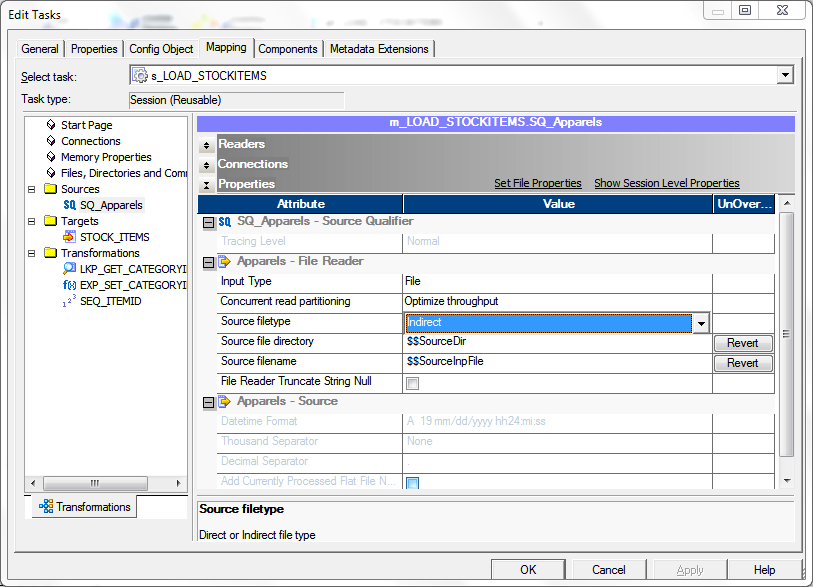
https://nigamankur.wordpress.com/2011/08/25/using-file-list-as-source-to-read-from-multiple-flat-files/
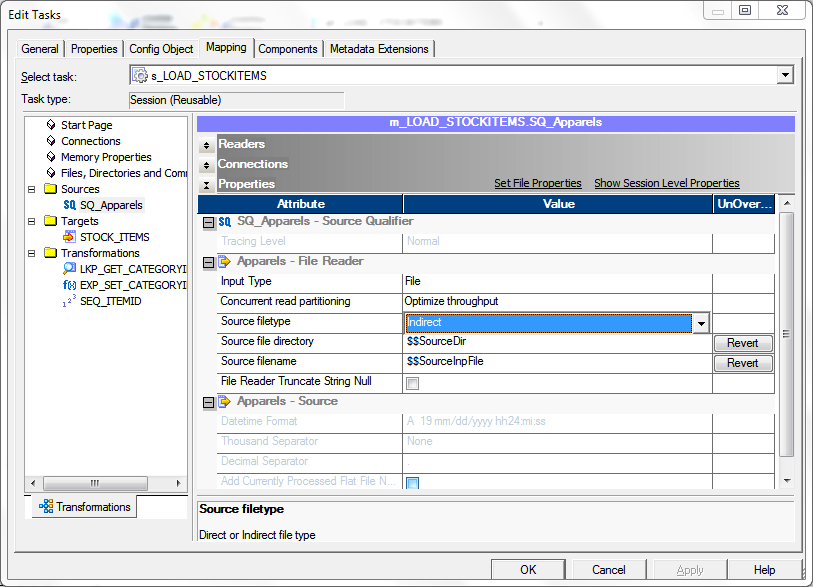
Tuesday, August 4, 2015
How to generate target file names dynamically from the mapping with timestamps
How to generate target file names dynamically from the mapping with timestamps
When you want to create the file name with a timestamp attached to it, just use a port from an Expression transformation before the target to pass a value of Output Port with expression $$FILE_NAMEto_char(sessstarttime, 'YYYYMMDDHH24:MISS')'.csv'.
Monday, August 3, 2015
How can we store previous session logs in informatica
How
can we store previous session logs in informatica
Go to Session
Properties –> Config Object –> Log Options
Select the properties as
follows….
Save session log by –> SessionRuns
Save session log for these
runs –> Change
the number that you want to save the number of log files (Default is 0)
If you want to save all of
the logfiles created by every run, and then select the option Save
session log for these runs –> Session TimeStamp
You
can find these properties in the session/workflow Properties
Subscribe to:
Comments (Atom)
SNOWFLAKE Interview Questions 2025
1️ ⃣ Choosing the Perfect Size of Virtual Warehouse To select the right size (X-Small to 6X-Large), consider: Data Volume ...
-
Web services are open standard ( XML, SOAP, HTTP etc.) based Web applications that interact with other web applications for the purpose of...
-
OBIEE12c Creating Analyses and Dashboards Oracle BI is a comprehensive collection of enterprise business intelligence functionality t...
-
INFORMATICA METADATA REPOSITORY TABLES:- WHILE BROWSING THROUGH THE INFORMATICA REP AND OPB TABLES, WE ARE USUALLY STUCK UP AS WE DO NO...





