RPD deployment process in OBIEE 12c
Windows;-
Step1:-
Open the command prompt and type “cd \”to change the directory and press the Enter
Step2:-
Type “cd \Oracle_Home\user_projects\domains\bi\bitools\bin”and press
Step 3:-
Run the data-model-cmd.cmd utility with the uploadrpd parameters:
Syntax:
uploadrpd -I .rpd -W -U -P -SI
Example:
uploadrpd -I BISAMPLE.rpd -W Admin123 -U weblogic -P weblogic123 -SI ssi
If the operation completes successfully, you will see the following message:
“Operation Successful. RPD upload completed successfully. ”
Notes:
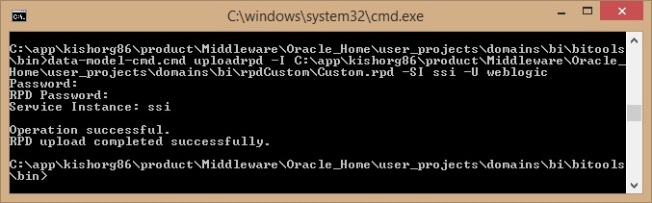
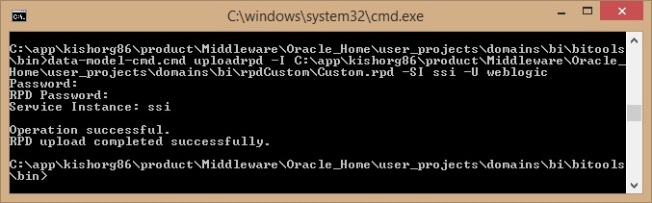
I specifies name of the repository.
W specifies the repository’s password.
U specifies a valid user’s name to be used for Oracle BI EE authentication.
P specifies the password corresponding to the user’s name that you specified for U.
SI specifies the name of the service instance.
W specifies the repository’s password.
U specifies a valid user’s name to be used for Oracle BI EE authentication.
P specifies the password corresponding to the user’s name that you specified for U.
SI specifies the name of the service instance.
Linux:-
In 12c you cannot simply FTP the current RPD down from the server and the enterprise manager no longer contains a deployment screen to put it back!
So firstly, where is the RPD file? Many directories in the OBIEE installation have changed in 12c and the RPD now is located in:
Note the – this is the instance name of your OBIEE install. Unless you’ve changed it, it’ll probably be ‘ssi’. Look in the /user_projects/domains/bi/bidata/service_instances directory to find it.
To download an RPD file for editing you need to use a new utility called data-model-cmd.sh (probably data-model-cmd.cmd on windows) which is located in the /user_projects/domains/bi/bitools/bin directory.
There are a number of parameters you need for this command, the minimum of which are:
/u01/app/obiee/user_projects/domains/bi/bitools/bin/data-model-cmd.sh downloadrpd -O obiee.rpd -SI ssi -U weblogic -P Password1
To upload the RPD we use the same data-model-cmd.sh command but with slightly different parameters:
/u01/app/obiee/user_projects/domains/bi/bitools/bin/data-model-cmd.sh uploadrpd -I obiee_new.rpd -SI ssi -U weblogic -P Password1


Please go ahead
ReplyDelete